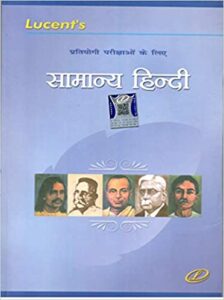Download Punjab MARKFED Admit Card Direct Link (markfedpunjab.com)
Punjab MARKFED admit card 2021: Punjab State Co-op Supply & Marketing Federation Limited (MARKFED) admit cards of recruitment exam for posts in various categories released. Candidates need to visit the Official website to download Admit Card.
Download Punjab MARKFED Admit Card
| Name of Exam | MARKFED |
| State | Punjab |
| Date | 25th October |
| Official website | online.ctestservices.com |
| Download Admit Card | Click Here |
| Home | India News |
“Admit card will not be sent by post. If the candidate is unable to download the E-Admit card from the concerned website, he/she must contact through email ID [email protected] mentioning his/her registration number of application. Thereafter, no claim shall be entertained”, reads an official notification.
Here is the detailed process to download Punjab MARKFED Admit Card.
How to download Punjab MARKFED Admit Card?
Step 1) Visit the official website – MARKFED
Step 2) Under the Latest News section, click on MARKFED Admit card.
Step 3) Enter your Username and Password in given field.
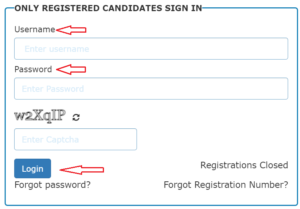
Step 4) Now enter the captcha given.
Step 5) Click on Login button.
Step 6) Click on Print Button to download admit card in your device.
If you have forgotten you password and user name then click on Forget Password button and proceed with details.
Detailed mentioned Admit Card
Regarding venue of exam, center number is mentioned on the e-admit Card and center wise list along with the address of venue for the particular center number shall be published on markfed website on 28.10.2021.
Candidates are once again advised to keep on checking the Markfed website regularly for updated information”, adds the notification.